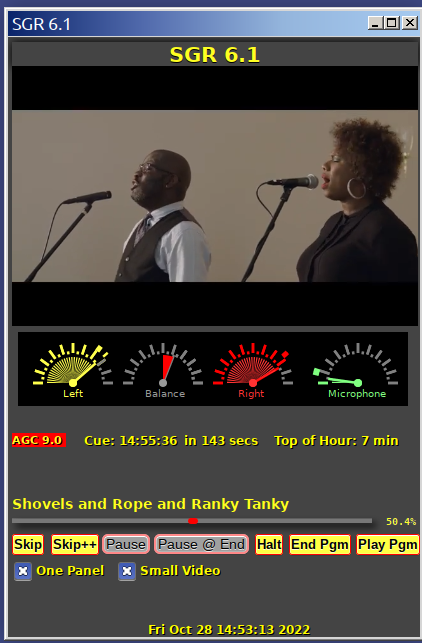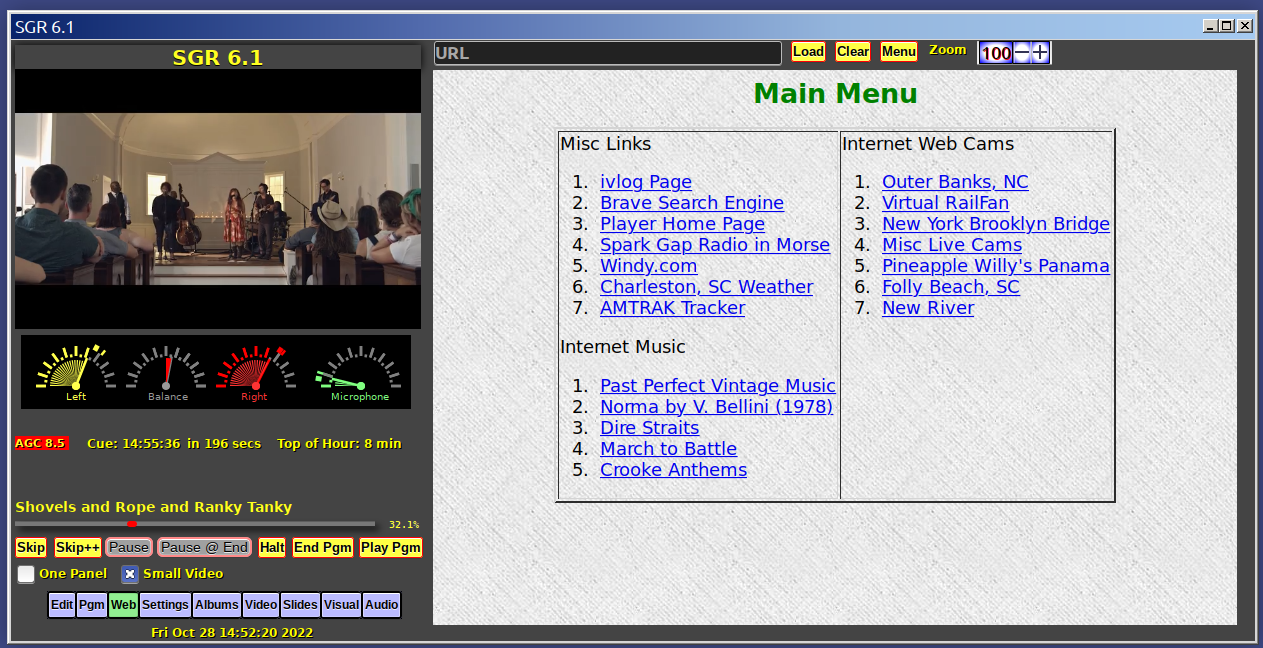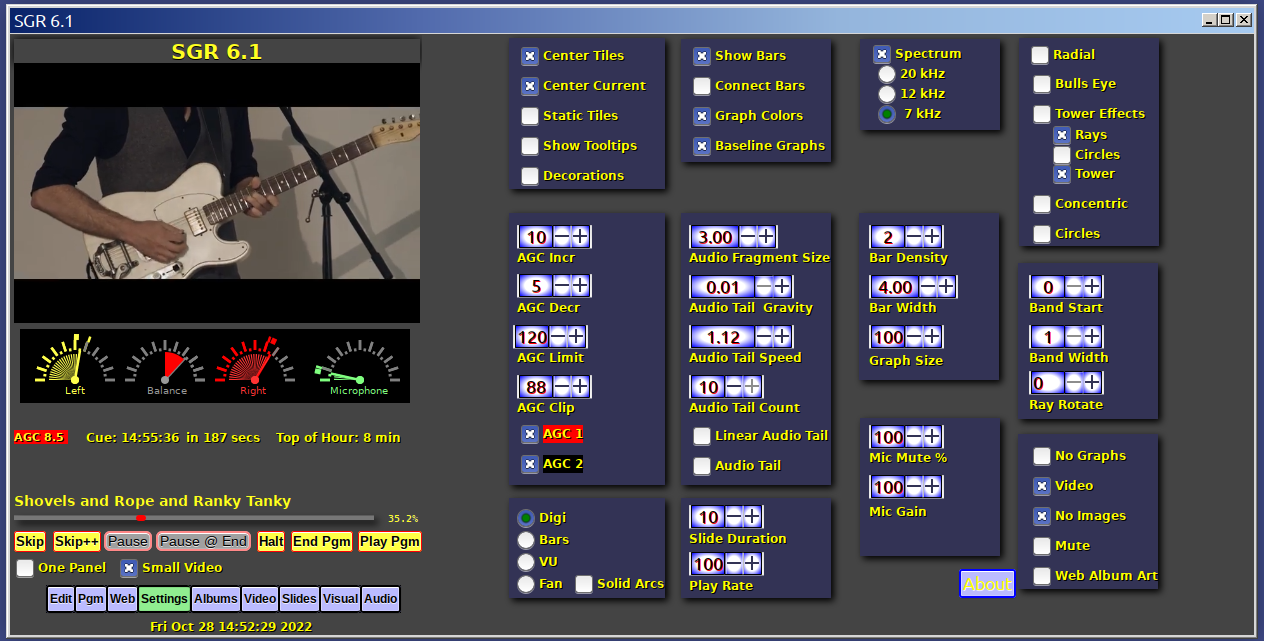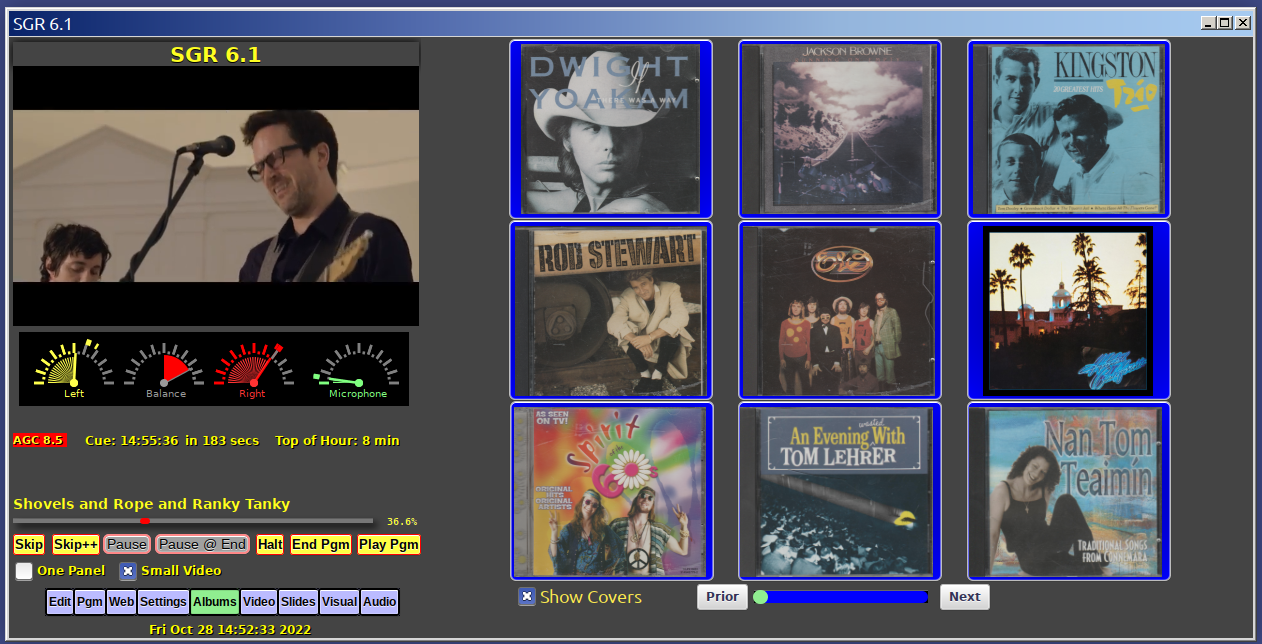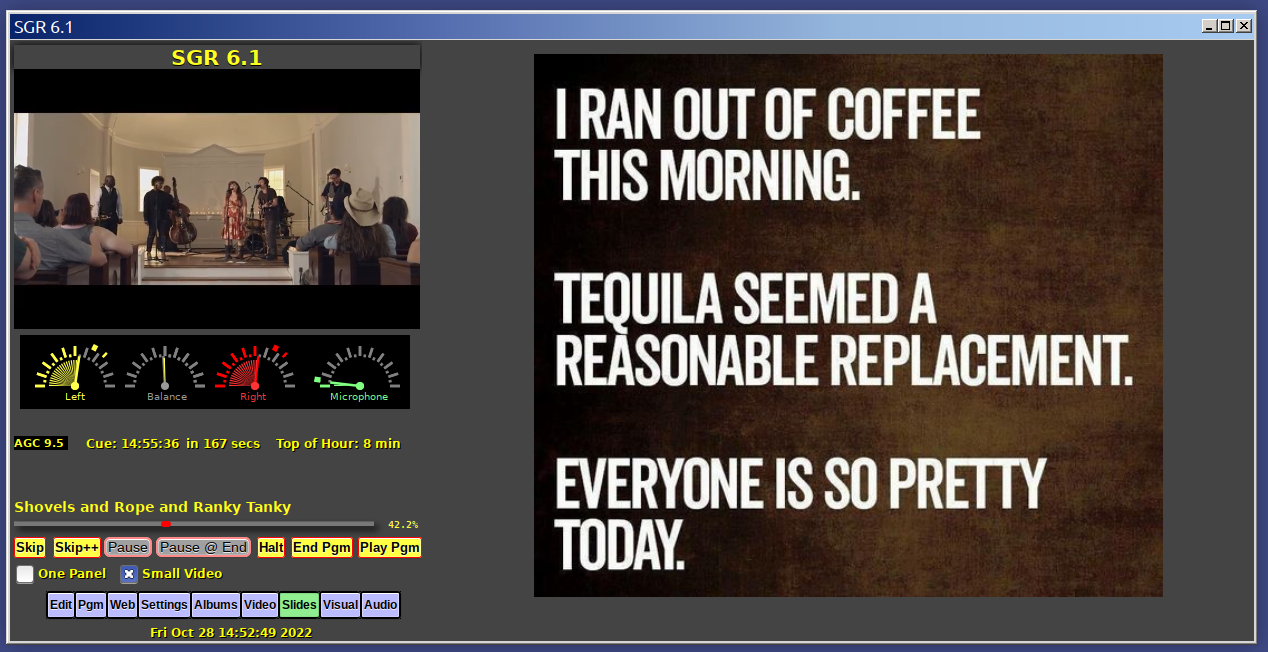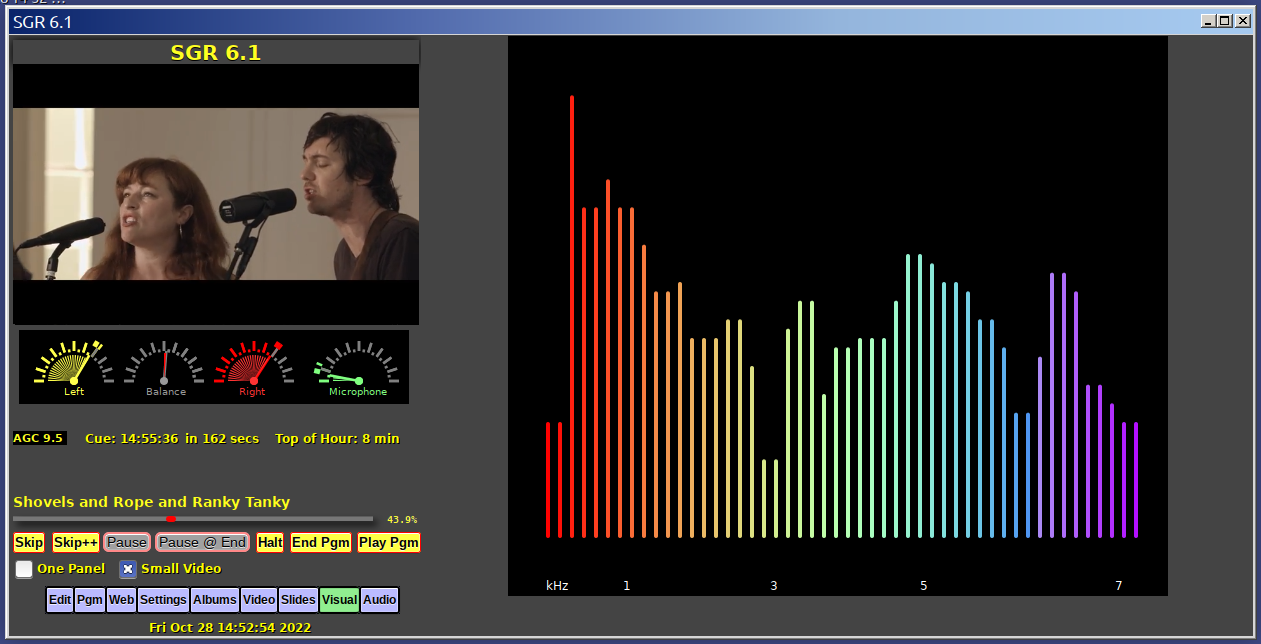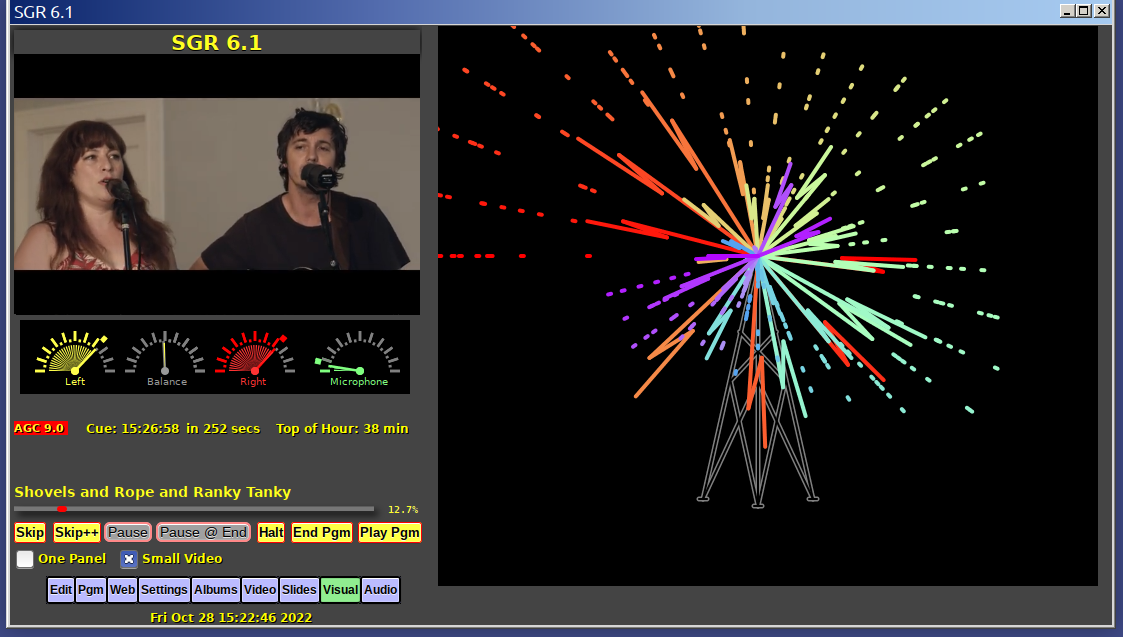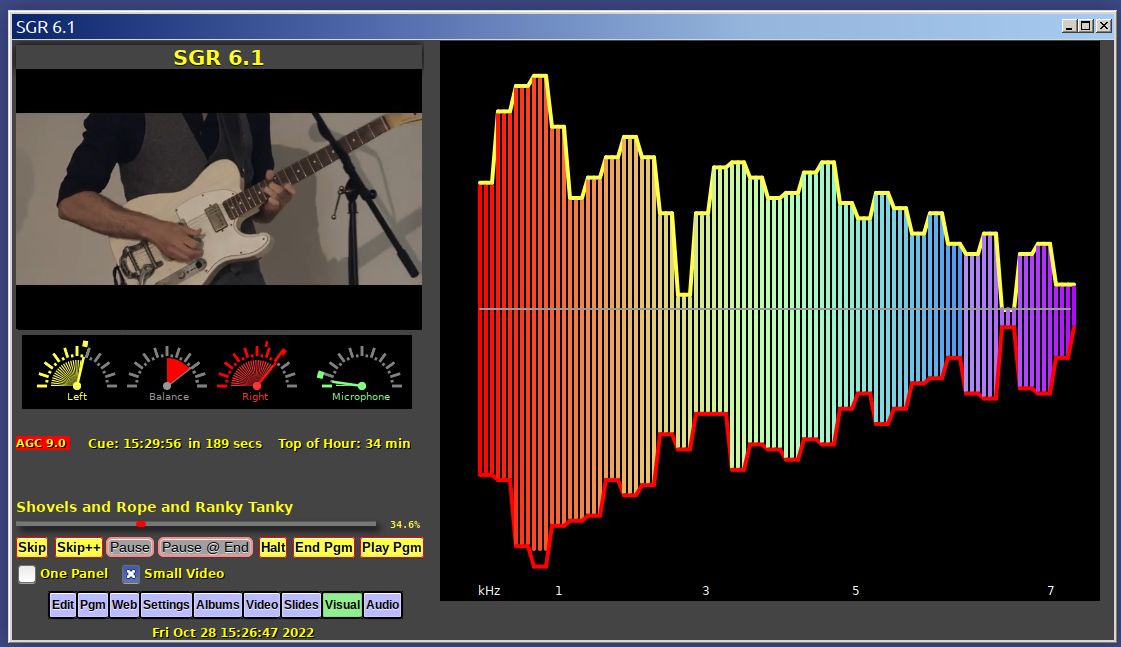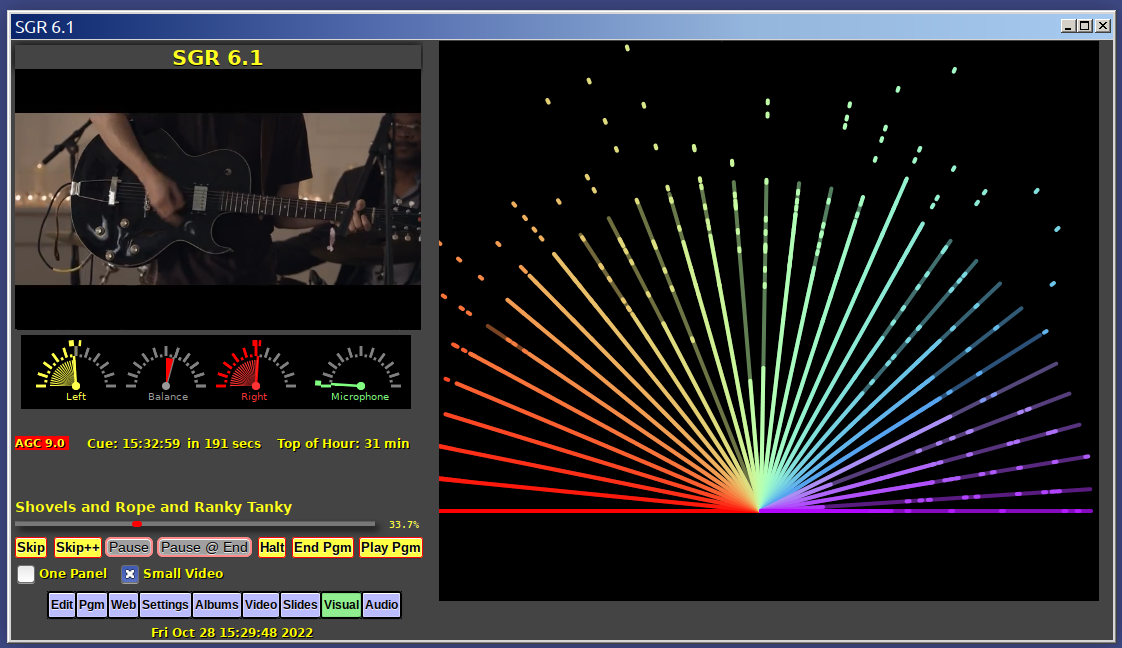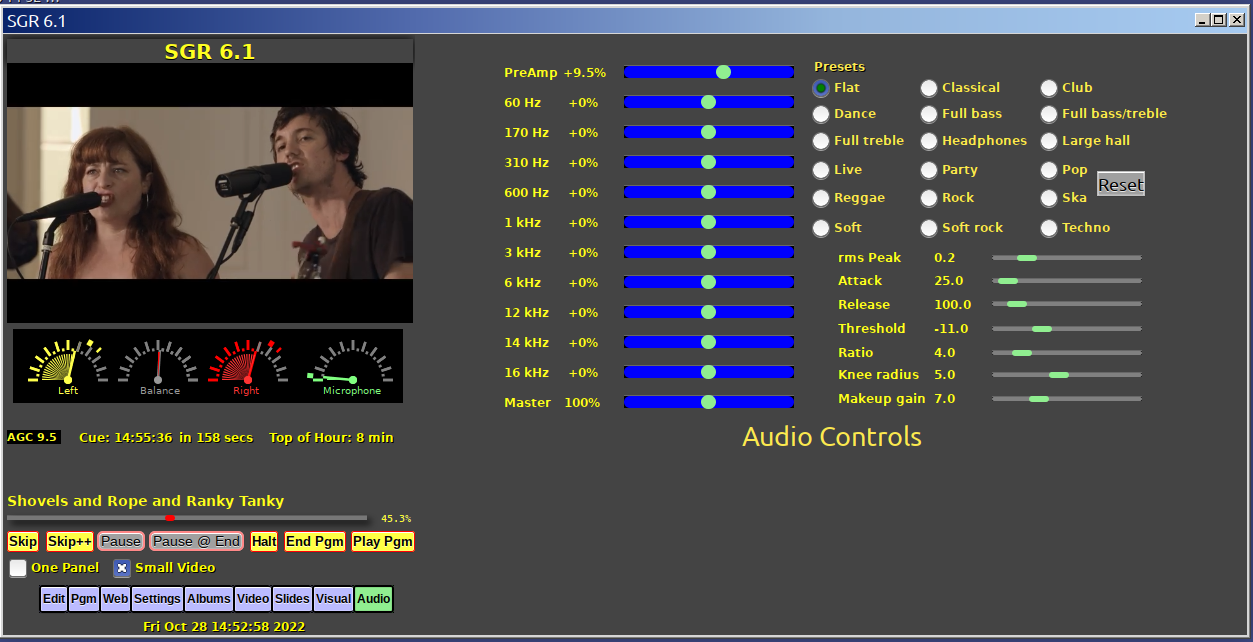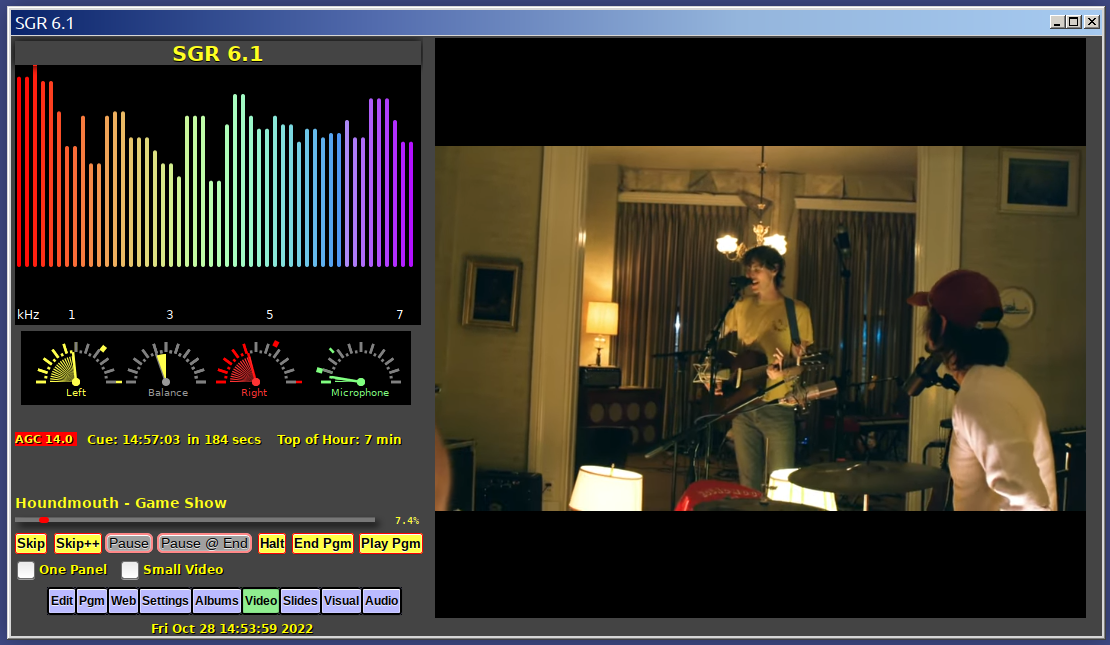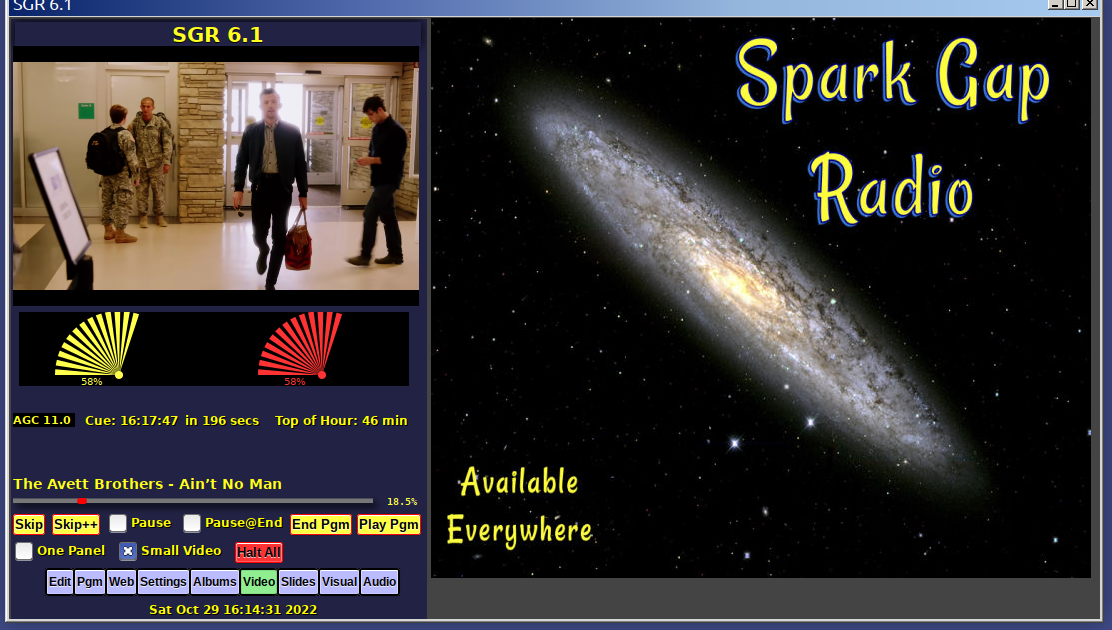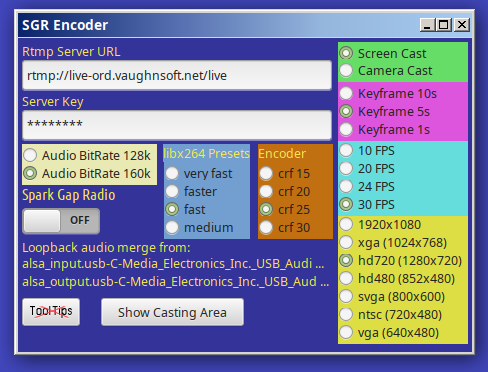December 6, 2025
Full Distro
sgr-player-6-dec-2025.tgz
Full Installation
The most reliable way to install on a Debian-based system is to download
and decompress the distro file file (see below) onto your desktop and compile and
build the system in its entirety. This should eliminate any library issues which
sometimes occur. To do this, from the sgr-player directory, do the following:
sudo ./DebInstall.script
configure
make -B
sudo dpkg --install sgr-player-amd64.deb
The first script will download and install system libraries needed by the compile.
It will take sometime to execute and produce many messages. The second command
configures the source code to your system. The third command compiles the code
(hint: add -j X at the end of the make where X is the number of CPUs you have -
this will make the compilation run quicker). The third command installs the package on your
system. You my now run it with the command: sgr-player
Installers
Specific installers for specific versions of Linux appear below.
Installers are much smaller and quicker than the full install as
shown above.
Note: you may see messages saying some software is missging after you run the
dpkg command below. The second command, the apt command, should correct these issues.
To use an installer to install, download the installer for your version
of Linux and, from a terminal window, type the following:
sudo dpkg --install sgr-player-amd64-VERSION.deb
sudo apt install -f
Where VERSION describes the version of Linux you are using.
The second command will install from standard system repositories
any missing packages needed to run the sgr-player code. Do not be
suprised if on most systems, many packages will be installed.
Ubuntu 25.10 Installer:
sgr-player-amd64-player-25.10.deb
Dec 6, 2025
Linux Mint 22.2 Installer:
sgr-player-amd64-mint-22.2.deb
Dec 6, 2025
Note: You may change the default startup web page by invoking the player with something like:
sgr-player --web-page "https://www.weather.gov/"
Please see:
sgr-player-README.txt
Examples:


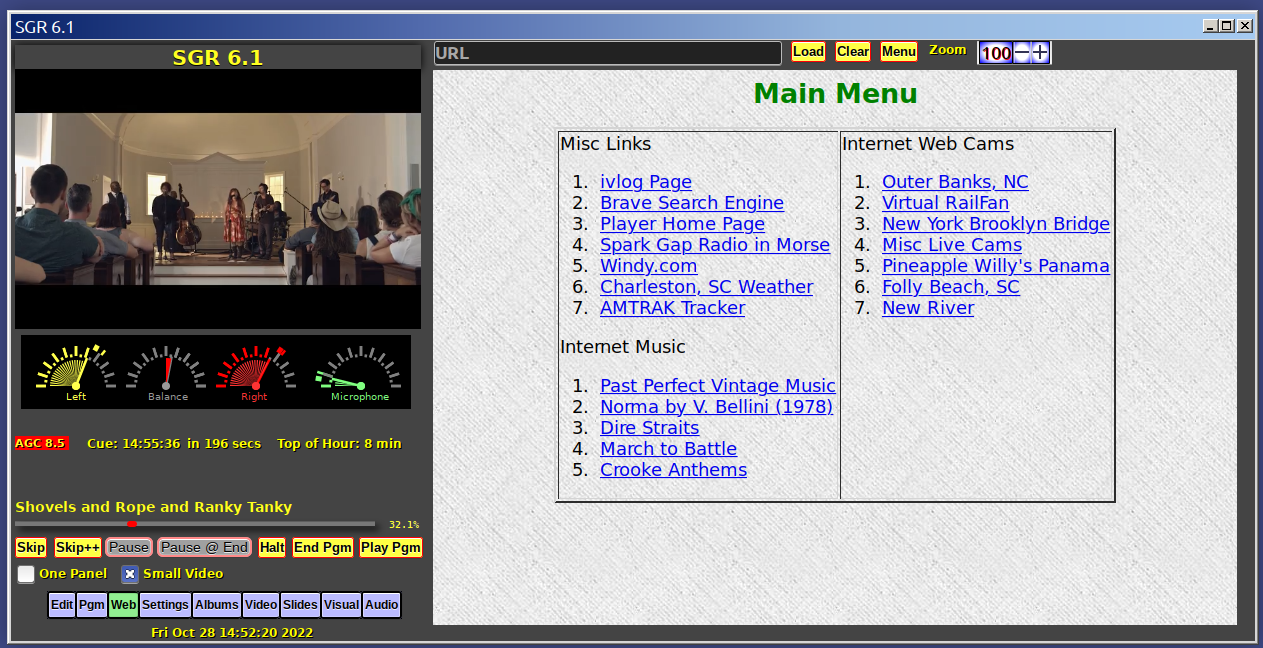

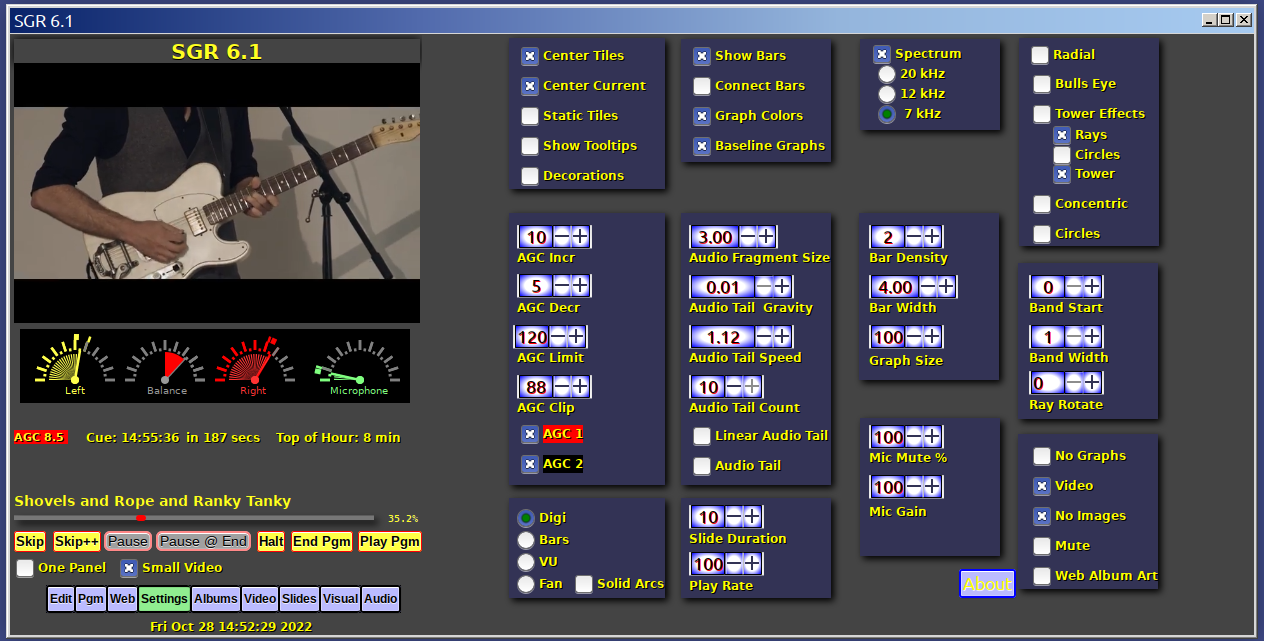
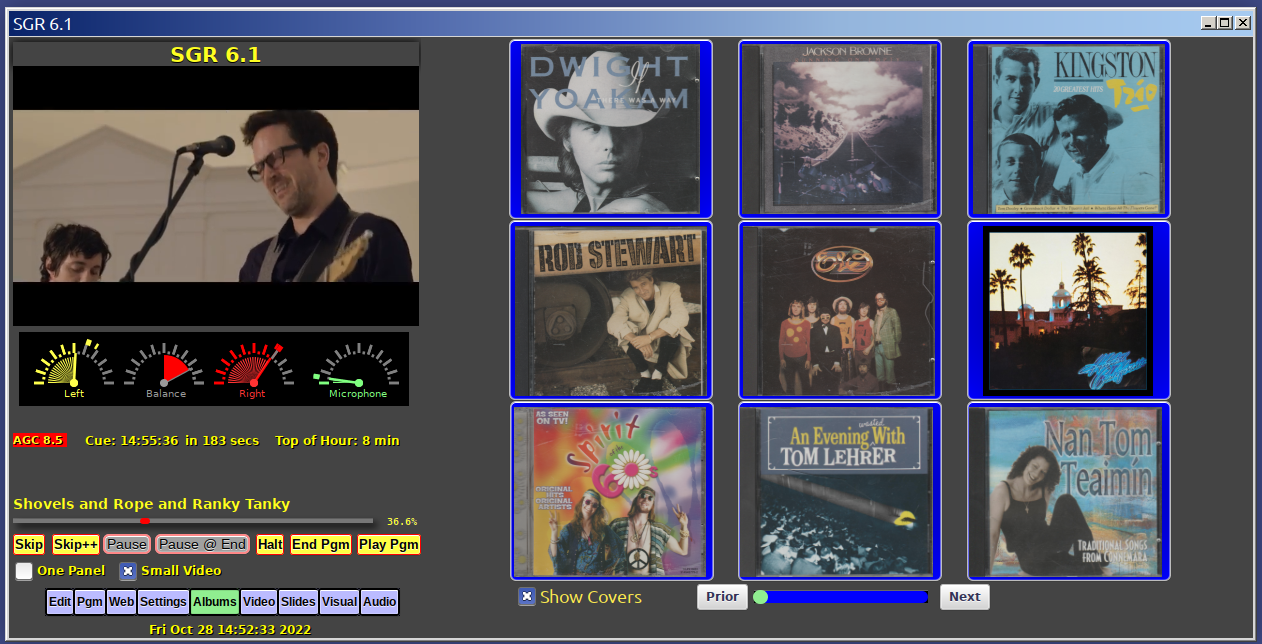
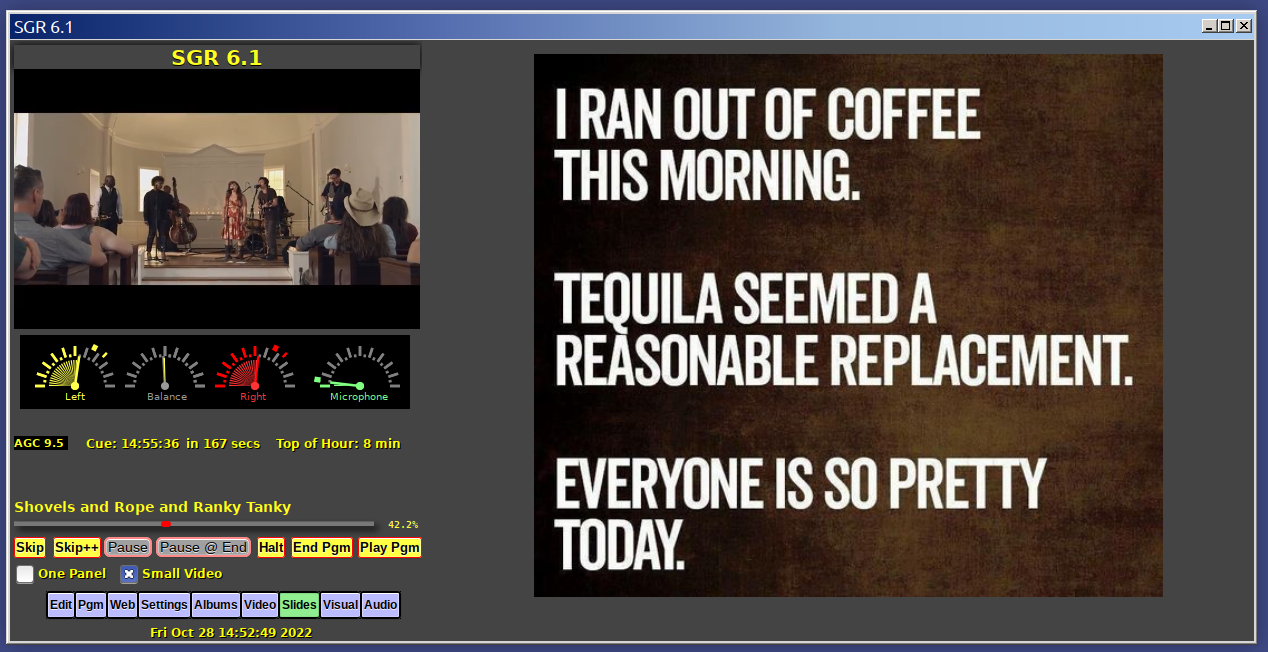
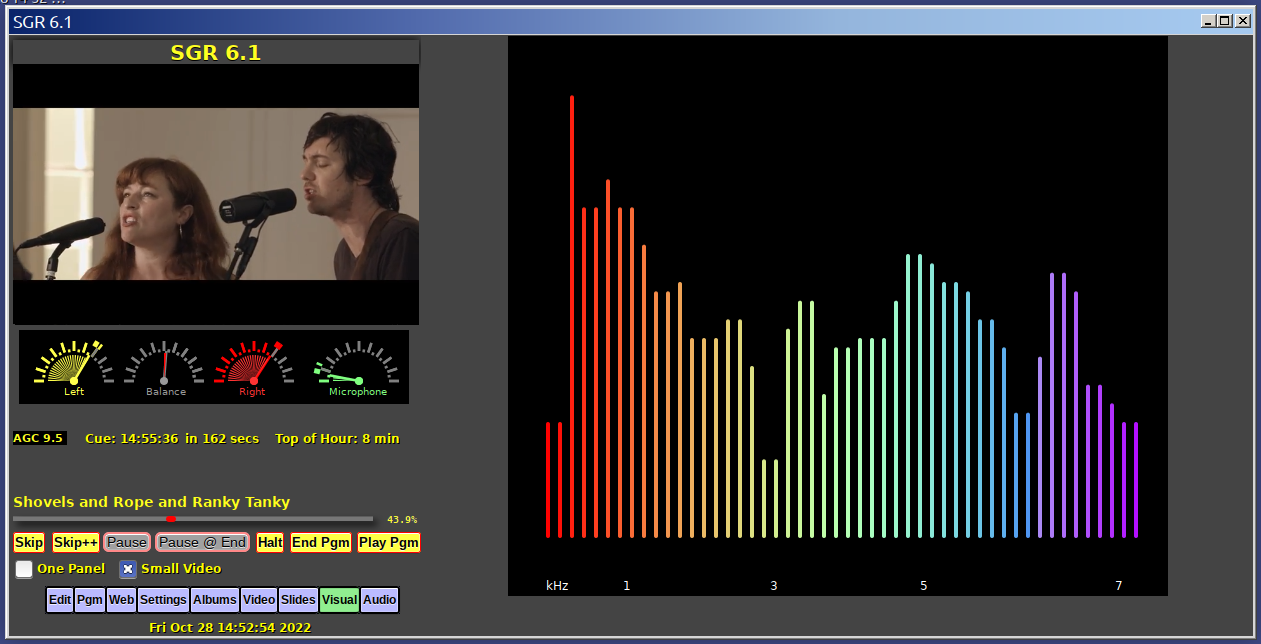
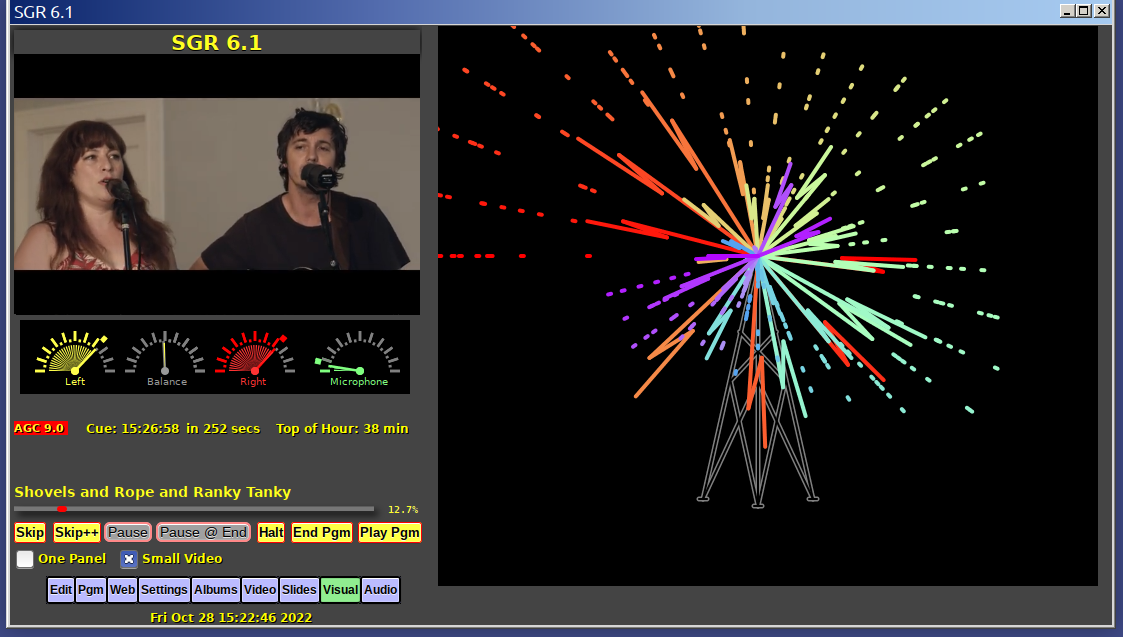
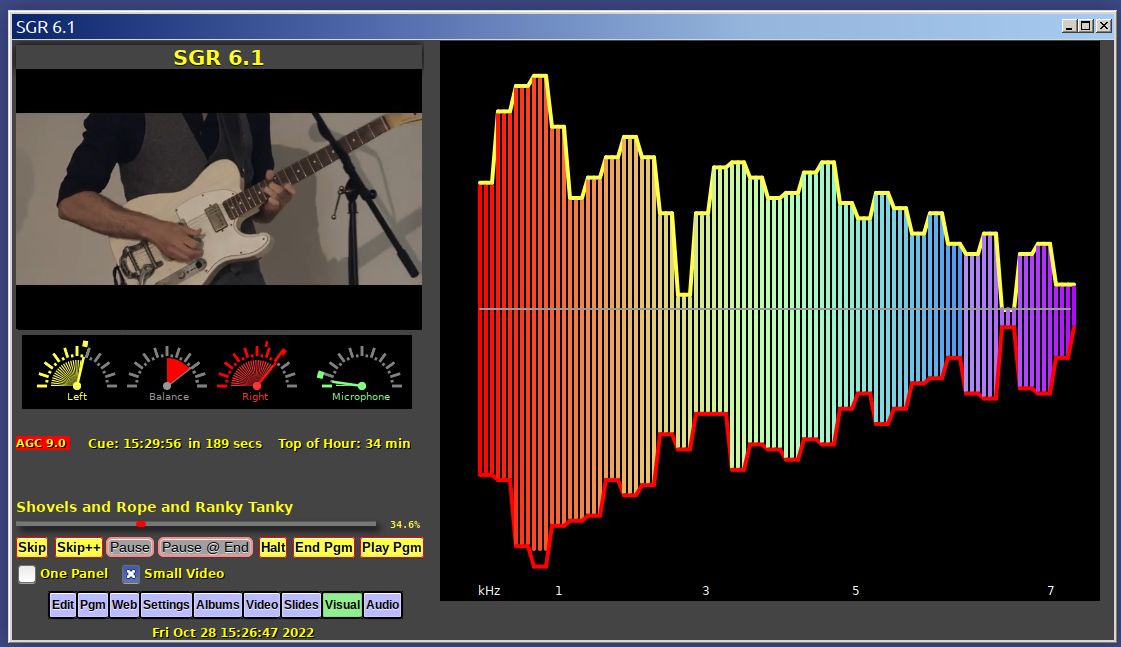
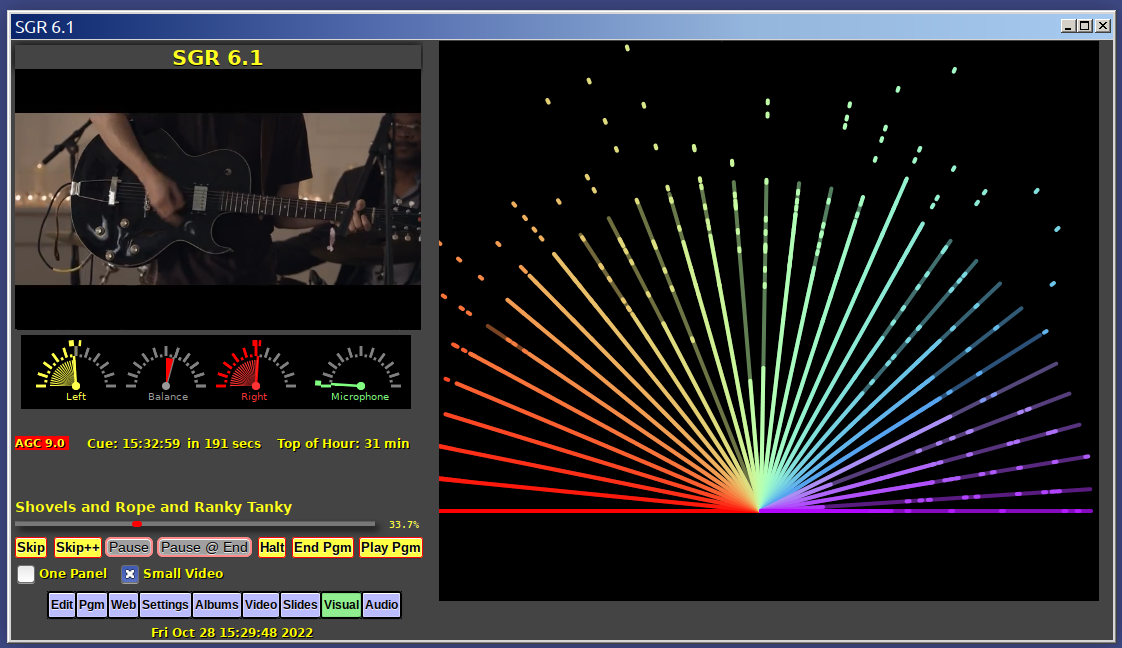
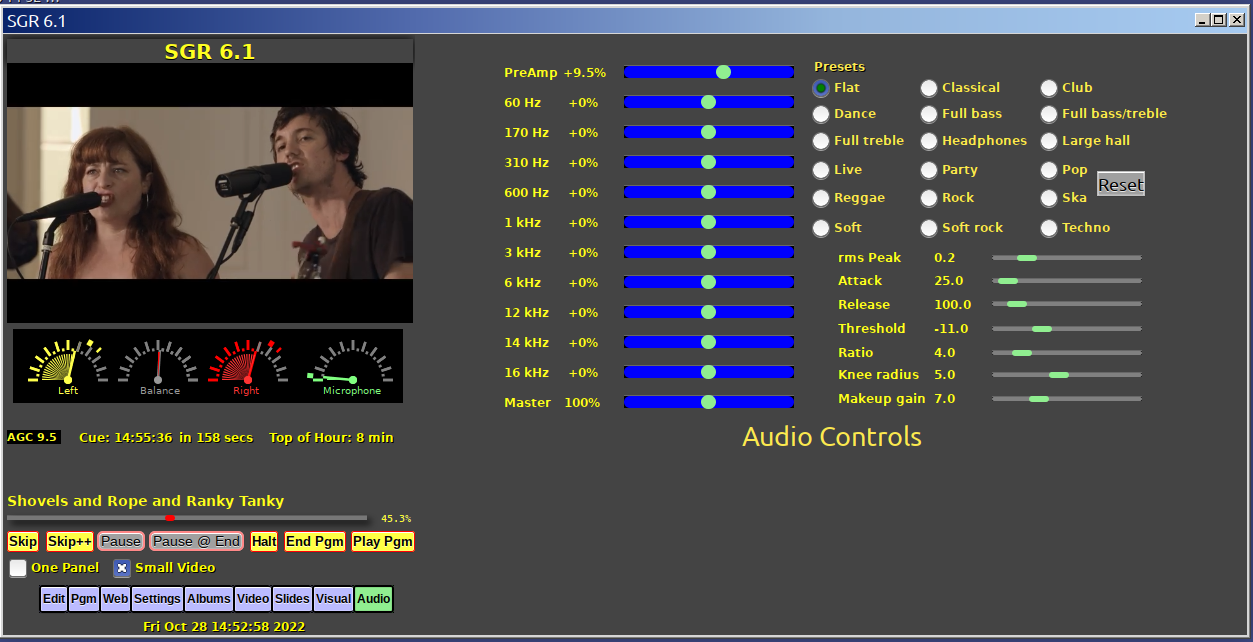
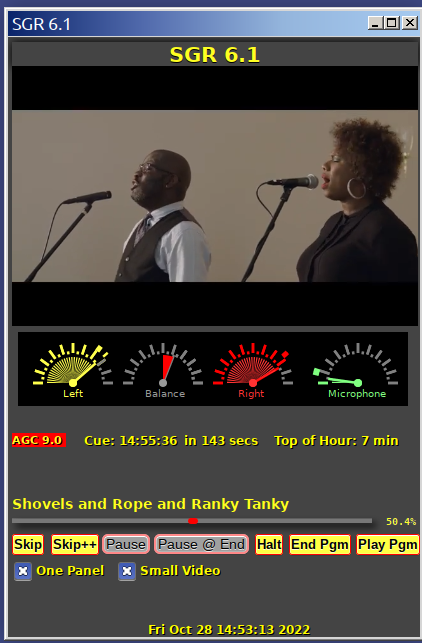
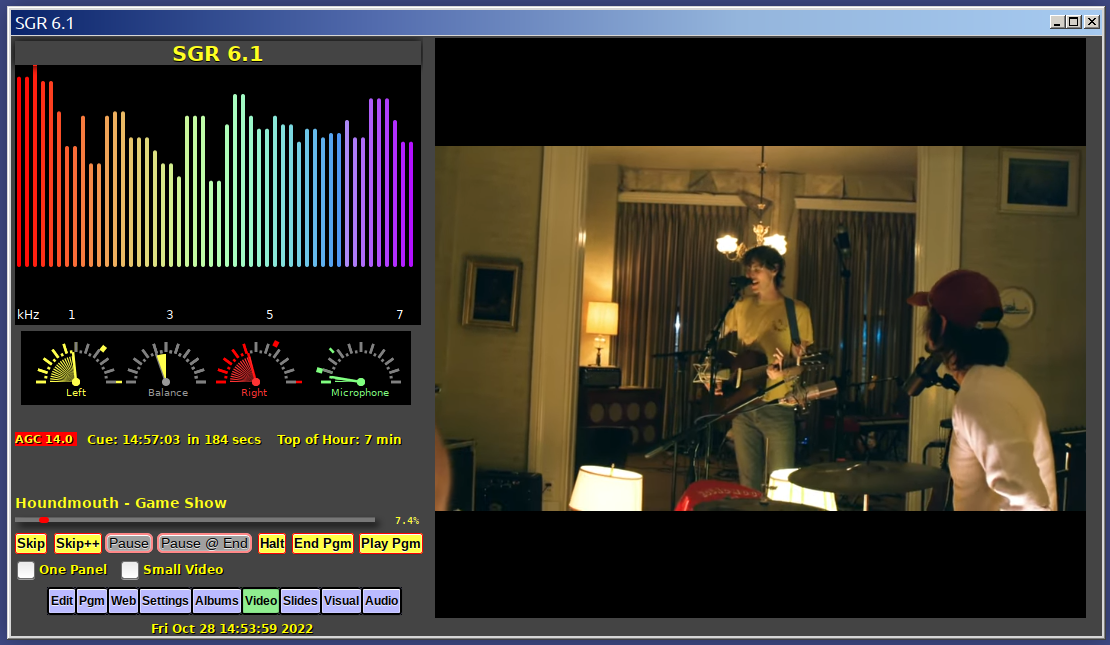




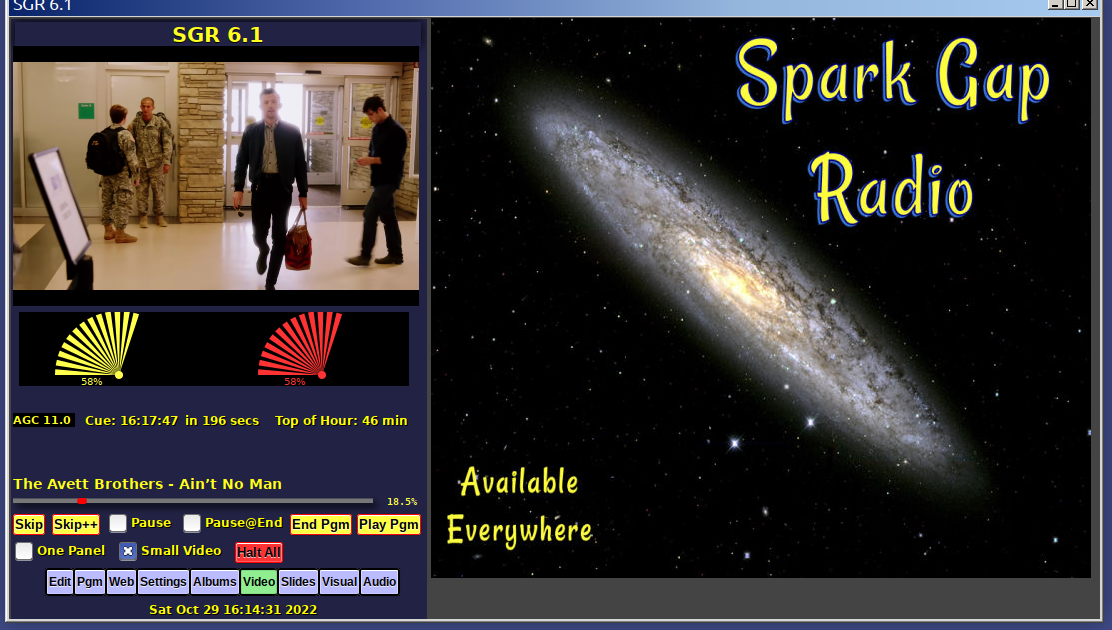
Installion and Usage Videos
Windows 11
- Installation on Windows 11 with WSL2
Linux and General Program Information
- SGR Player installation
- Create an SGR program list
- How to play a file in SGR
- SGR Player settings
- Building SGR albums
- SGR Player web browsers
- Builtin SGR Player slide show
- Drag and drop (recursively)
- Player Glade layout file
- Locating widgets in the code part 1
- Locating widgets in the code part 2
- Locating widgets in the code part 3
- Locating widgets in the code part 4
- Program tile widgets
- Scrolling the tiles and entry boxes
- Audio data
- Converting audio data to visual metering
- Creating and executing an instance of a VLC player.
- Main Timer.
The Linux version was developed on Linux Mint with Mate (20.2). It assumes library names and locations
consistent with a Debian/Ubuntu based system. The installation script uses apt.
It has been tested and works with the following, subject to the notes stated:
-
Ubuntu (with Wayland disabled)
Ubuntu 21.04 uses Wayland by default. Wayland breaks many Xorg apps including
this one. If you want to use the player with Ubuntu 21.04, you need, as root,
to modify the file:
/etc/gdm3/custom.conf
and uncomment (remove #) from the line:
#WaylandEnable=false
and re-boot.
The issue involves libvlc video embedding. This feature is not currently supported
in Wayland by VLC. A version of the player without video embedding will be posted.
If you are using Nvidia drivers, as of this writing, they are not compatible with
Wayland and your system may already be in Xorg mode.
-
Linux Mint LMDE
No problems.
-
Linux Mint Cinnamon
No problems.
-
Linux Mint Mate
No problems.
-
Linux Mint Xfce
Use cut/paste to add file references to the Edit panel (rather than drag/drop).
-
MX Linux
Change GTK3 from Breeze to Default Theme.
The MX default GTK3 theme is called 'Breeze'. This theme generates errors when
used with the Player and WebKit. These result in misalignment of widgets on the screen.
To compensate, change the setting from Breeze to Default. To do so, go to:
Settings ->
System Settings ->
Application Style ->
Gnome Application Style (GTK)
and change 'Select GTK3 Theme' from Breeze to Default.
This error appears to be a Breeze issue and may be fixed in future releases. Attempts
to create a workaround will also be tried in future releases of SGR Player.
-
Debian (with Wayland disabled)
See notes above for Ubuntu. As above, Wayland needs to be disabled. Edit the file:
/etc/gdm3/daemon.conf
and uncomment (remove #) from the line:
#WaylandEnable=false
For Linux, please run GeneralInstall.script as root. It will install (apt install) any
standard system packages you may be missing. Compile scripts are provided. There is a
'Makefile' but it requires the system libraries which GeneralInstall.script installs.
All code is either GPL2 or MIT license.
Videos on the Windows project (development suspended due to MS removal of GTK3+) are at:
- Large Scale Native Windows 10 GTK Application - Part 1
https://youtu.be/AtUi7pJFRjs
- Windows GTK App Part 2 Analysis of Glade file
https://youtu.be/H96922tU_GQ
-
Windows GTK App Part3 - C/C++ Code Overview
https://youtu.be/NJfO8PQ75_o
Spark Gap Radio Casting Encoder
The following is a GTK frontend GUI for ffmpeg casting applications. Most of the documentation is in the tool tips which
are shown if you mouse-over an object.
sgr-encoder-src-1.05.tgz
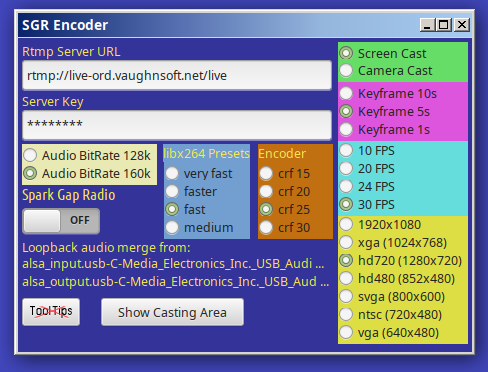
|