Week 1
Introduction to Scratch Animations
Weekly Summary
For the first unit we will be studying the block based programming language called Scratch.
This week you will watch a series of videos that will teach you the very basics of getting started with Scratch and how to create simple animations.
Key Concepts
This week you will learn about two (well, three) key concepts of computer science.
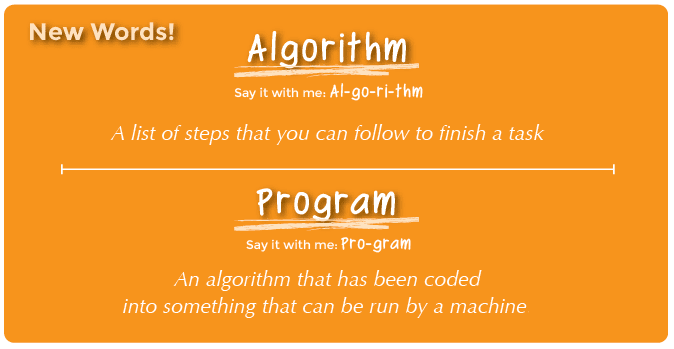
And
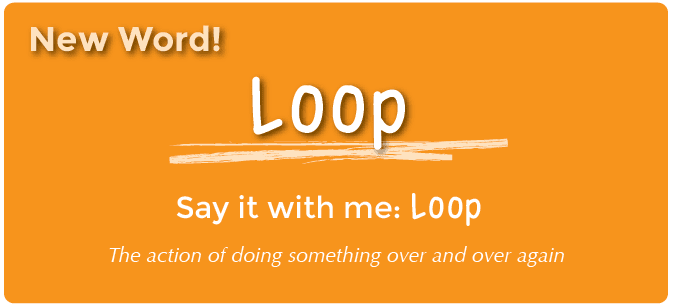
Lessons
Please watch the following videos which total approximately 103 minutes.
- 1.1 - What is Scratch
- 1.2 - Getting Started with Scratch
- 1.3 - Creating an Account with Scratch
- Written directions including what to do if you don't get a confirmation email.
- Note, after creating your account on Scratch please complete this brief Google form
- 1.4 - Introduction to Movement in Scratch
- 1.5 - [TASK] Exploring Motion
- 1.6 - Absolute Motion and 'Places Everyone'
- 1.7 - Relative Motion
- 1.8 - Scratch Coordinates and Directions
- 1.9 - [TASK] Walking Left to Right
- 1.10 - Animation - Simple Walk
- 1.11 - Animation - Improving with a loop
- 1.12 - Animation - Using Costume Changes
- 1.13 - Animation - Right to Left, the problem
- 1.14 - Animation - Right to Left, the solution
- 1.16 - Animation - Walking Towards You
- 1.17 - Animation - Rolling Across the Stage
- 1.18 - Wrap-up and explicit discussion about vocabulary
- 1.Extra - Saving and Loading your Programs
Assignments
- When you have completed the lessons for this week, please complete this programming activity.
- Conduct at least four peer code reviews