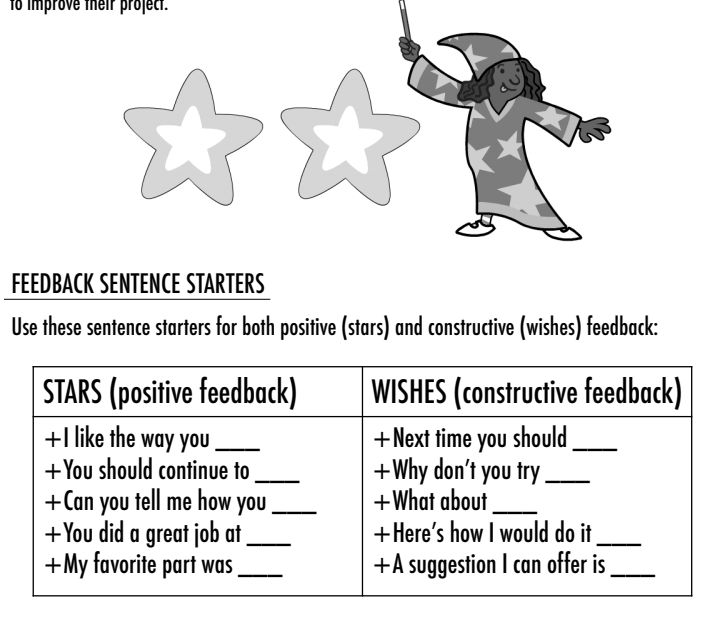Conducting Peer Reviews for the Animation Assignment
Introduction
Part of learning about programming is learning to write code. But another part is learning how look at other people's code to see what they did and HOW they did it.
One of the things that we ask you to do in this course is that each time you submit a homework assignment you submit it for consideration by your peers (what you did when you shared at the end of the assignment.) Sometime AFTER that we ask you to conduct a minimum of four peer reviews.
Conducting a Review
- Click on the link below to load the "Progress Table" for the Scratch programs. This will take to you a table of students in the course and links to the programs that they have submitted.
- Scratch Program Progress Table
- NOTE: This table is auto-generated every 30 minutes. Therefore, you may not immediately see your program here.
- In this table locate the column for this assignment.
- Animation
- Locate any program in the table that comes from one of your classmates.
- A program has been submitted if it contains any of these icons:
 - Project has not yet passed peer review. Please give priority to looking at programs with this icon.
- Project has not yet passed peer review. Please give priority to looking at programs with this icon. - Project has passed peer review.
- Project has passed peer review. - Project has been flagged as not meeting requirements.
- Project has been flagged as not meeting requirements.
- A program has been submitted if it contains any of these icons:
- If you click on an icon in the table it will take you to the Scratch website to the publicly shared page for that program.
- Test/Evaluate their submission by doing the following things:
- Run the program by clicking on the green flag icon.
- Watch carefully and consider whether it has the required elements:
- Does it consist of a sequence of at least three animation segments (remember, glide does not count as one of these animations)?
- Is at least one of the segments is not a direct copy of a segment written during the unit lessons?
- Does it pass the places everyone test?
- That is, while the program is running you can re-press the green flag and everything starts over without errors (note, try this several different times during the program to make sure it passes. This is the most common, yet important to catch, error.)
- Click on the "See Project Page" button and scroll down to the comment section. Leave a comment containing the following information:
- One of the two "key phrases" NOTE: You must use these exact phrases.
- If you answered yes to all of the questions in step #5 you should include the phrase Meets Expectations
- If you answered no to any one of the questios in step #5 you should include the phrase Problems and explain what you found missing/lacking in the assignment
- At least two pieces of positive feedback (for ideas, consider the STARS sentence starters below).
- At least one piece of constructive feedback (consider the WISHES sentence starters below).
- One of the two "key phrases" NOTE: You must use these exact phrases.
- Now take a few minutes to consider what the programmer did in their program that:
- Is similar to what you did?
- Is different from what you did?
- Surprises you?
- Is something you could learn from?
Repeat for a total of four classmates.