Session 26: Looking Ahead to HTML Forms
Today
Today we take the second midterm exam. In our brief time before the exam, let's look ahead to the final unit of the course, in which we learn how to use HTML to create a variety of input forms, how to use CSS to style forms, and how to use JavaScript to augment HTML's ability to validate inputs.
On to HTML Input Forms
After studying HTML and CSS for six weeks, we studied JavaScript for six weeks. We could keep going... Like CSS, JavaScript is big: it offers many, many features that we can use for web development. It's also complicated and contains many edge cases to learn. We could study it for many more months, if we wanted.
But there is more HTML for us to learn, and more CSS too learn in conjunction with the HTML. Now that we know a little JavaScript, we will be able to put several new HTML elements to good use on our web pages.
In particular, we have not yet explored is the world of input forms. We use them every day, of course, from the search box on our favorite search engine to the forms we use to sign up for a Zoom session, enter data in an online poll, and place orders at e-commerce sites.
HTML defines a variety of elements for accepting user input. Each element offers a particular mode for input, and even the lowly text field provides ways to help validate or limit the kinds of data the user provides.
As web developers, we want to use each HTML element effectively. We also want to use CSS to style the input elements on our web pages in an attractive and engaging manner.
We will use the next two or three sessions of the course to learn about HTML forms, styling, and validation.
Motivations: Three Examples
I have three simple cases in mind as goals for what we will be able to do after our study of HTML forms.
Example 1: a simple calculator
Last year, I ran across a web page that provides a simple win rate calculator for the Elo rating system. The Elo system is used to rate players in various games and sports. It began in the chess world and is now used in many popular outlets for sports such as football and tennis.
Here is a slightly cleaned up version of the page I found. The interface looks like this:
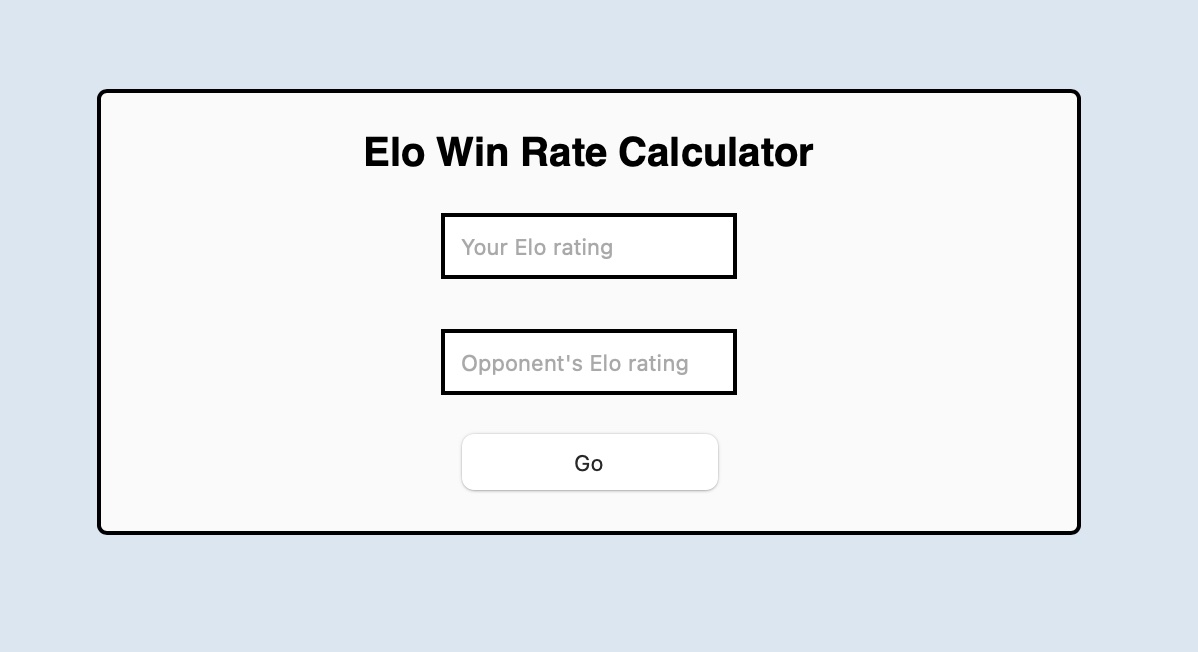
We would like to be able to build such a page. It is simple, clean, and functional. How do we write the HTML for the page? How can we replicate—or improve—its styling? There is one big flaw on this page: no data validation!
How can we check the data before calculating the result?
Example 2: a login form
Like some of the other dinosaurs who still roam the Earth, I occasionally watch network television. Given that TV viewing is constrained by time, I sometimes want to know what is on our local cable provider's channels at the time I might be watching. For that, there is zap2it. I use this page all the time.
Here is what zap2it's login interface looks like this:
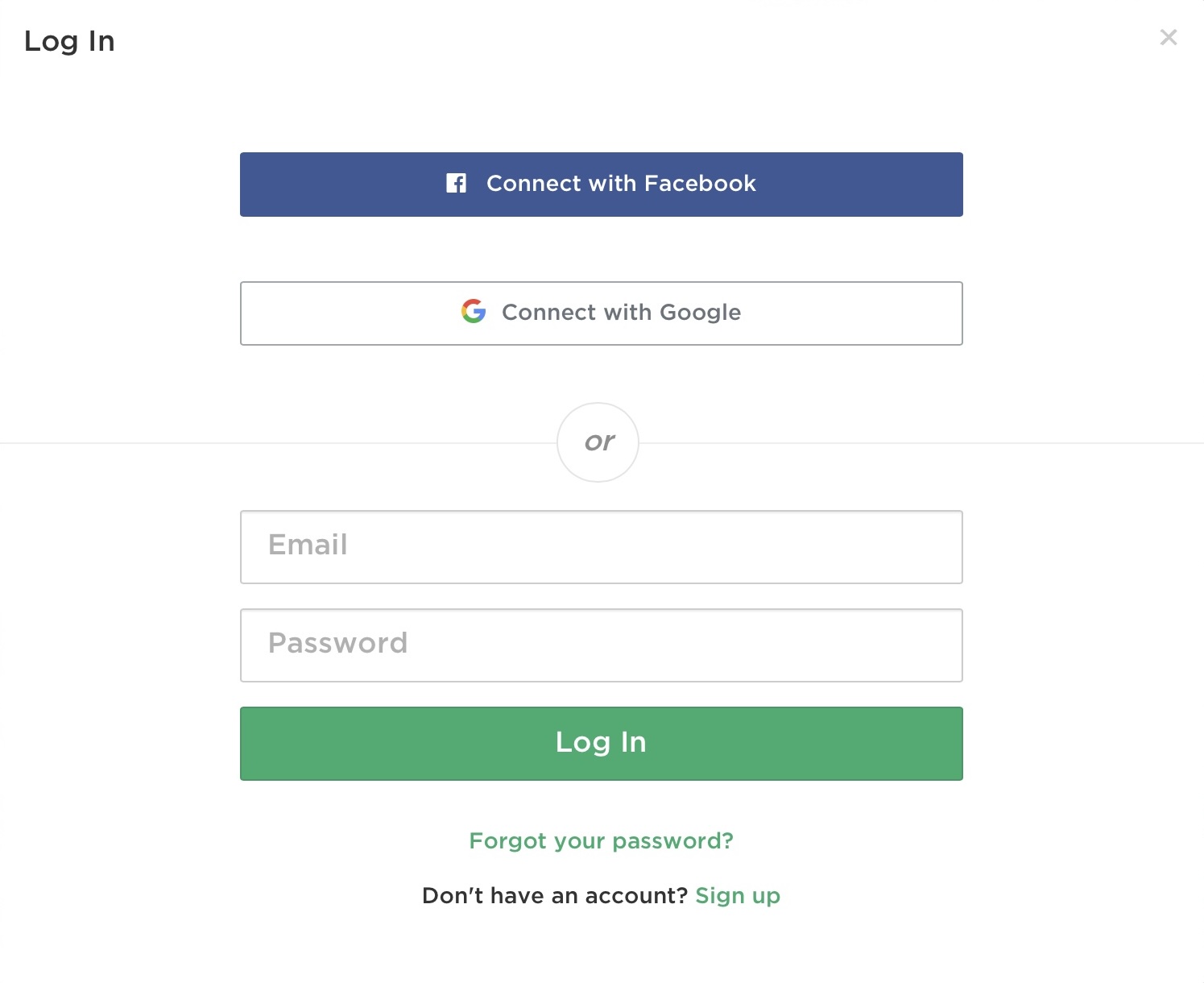
This, too, is simple and clean. Well done overall. How can we replicate its layout and styling? How can we create buttons with logos and icons on them? Note, too, that this form does some simple data validation: it recognizes inputs that are not valid email addresses! How can we do that?
This, too, is simple and clean. Well done overall. How can we replicate its layout and styling? How can we create buttons with logos and icons on them? Note, too, that this form does some simple data validation: it recognizes inputs that are not valid email addresses! How can we do that?
Example 3: a search form
The third example is an input form waiting to be created, from earlier in the course.
Back in Session 21 we wrote a script to do simple text search in one of my hobby pages, The Books of Bokonon.
This was a fine practice problem for learning JavaScript, but
it is not nearly good enough to be a real search tool.
First, it uses a prompt() box rather than proper
HTML. Ugly. Second, and even worse, the script runs every
time we refresh the page, whether the user wants to do a
search or not! Annoying.
Step 1: adding a search button
Over the last few weeks, we have learned about events and event handlers, which gives us the tools we need to solve the second problem:
-
add a button to
the HTML page
<h5> Available on Twitter at <br><a href="https://twitter.com/BooksOfBokonon">@BooksOfBokonon</a> </h5> <div id="search"><button>Search</button></div>
-
put
the script
in a function
function searchPage(e) { let target = prompt('What term would you like to search for?'); highlightElements('p', target); highlightElements('dd', target); highlightElements('li', target); } -
add the function as an event listener on the button
let searchButton = document.querySelector('button'); searchButton.onclick = searchPage;
This is much better, though I'd like to style the button more
attractively. Now to solve the bigger problem: the page
still uses a prompt() box.
Step 2: adding a text field
Next week, we will learn about input forms, which will give us the tools we need to solve the second problem:
-
add a text field or input box to
the HTML page
<div id="search"> <input placeholder="search term"></input> <button>Search</button> </div>
-
change the search function in
the script
to get the search term from the text field
function searchPage(e) { let searchField = document.querySelector('input'); let target = searchField.value; highlightElements('p', target); highlightElements('dd', target); highlightElements('li', target); }
This is better! We will be able to do an even better job when we learn more about how to use text fields and when we take some time style them attractively. We will also want to validate the input...
... and maybe activate the 'enter' key so that it starts the search. We might also want to add a 'clear' button, too, or clear the highlighted text when the user searches for a new term.
Taking one small step opens doors to so much more.
~~~~~
These three examples give us some goals to reach for after the Thanksgiving break.
Closing
The second midterm exam is today.
The final project is available and due in three weeks. I am eager to see what you create!
Next time, we begin the final unit of the course: a study of HTML input forms and related CSS and JavaScript topics.
I hope you have a good break!