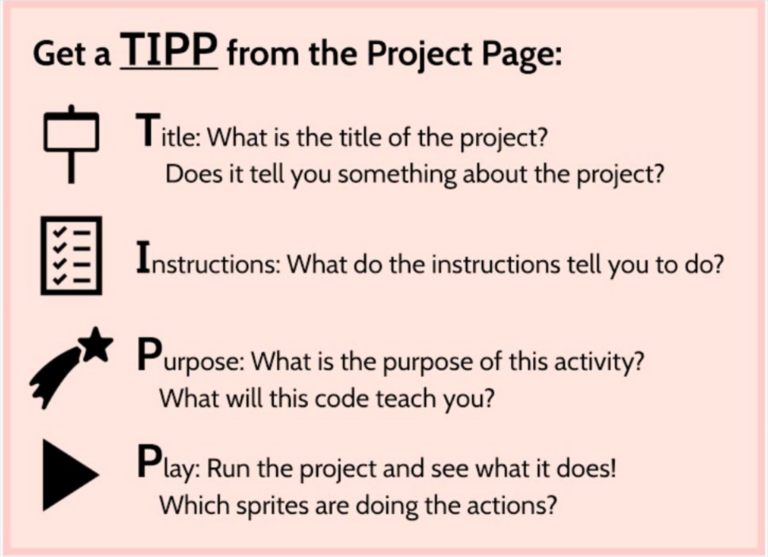Week 3
Adding Interaction to your Story
Weekly Summary
When I was a kid some of my favorite things in the world were Mad Libs and "Choose Your Own Adventure" stories. This week we will learn how to create similar artifacts using Scratch. In order to do this, we will need to learn how to ask questions of the users, store their answers, and use these answers as part of our stories.
Key Concepts
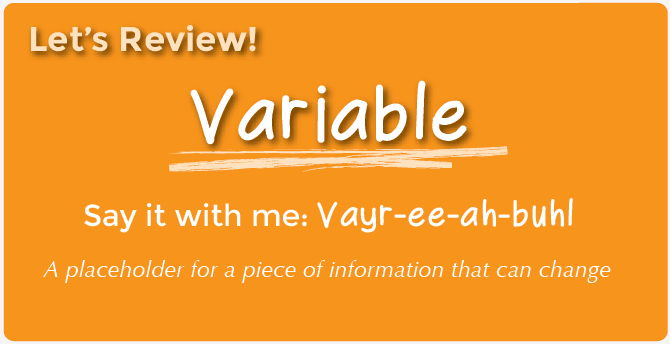
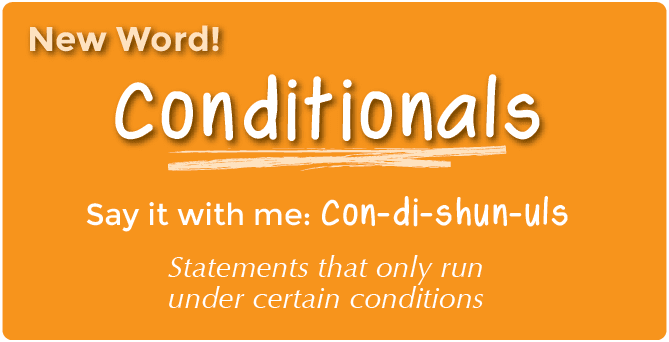
Lessons
Before we start the full lecture videos, lets have you complete another TIPP&SEE activity.
- Load the following Scratch program:
- Answer for yourself the TIPP questions
- Click on the "See Inside" button and consider the SEE actions
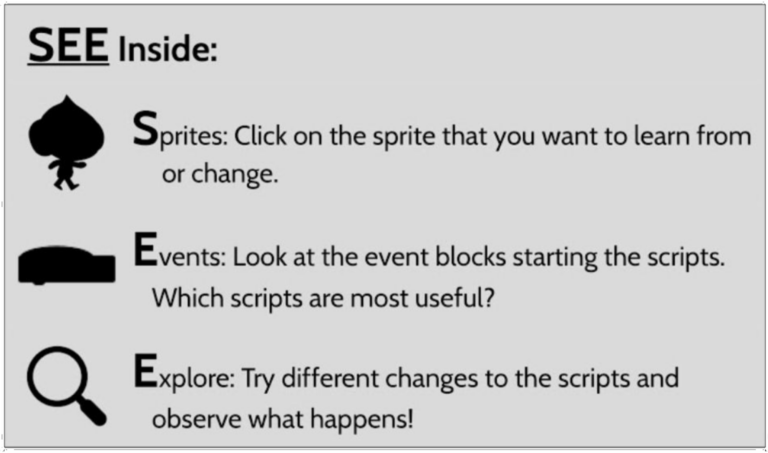
- Explore how the sprites work together to create the finished program.
- What are some of the new features in this program from things you have seen before?
- How to they change what you can do with a Scratch program in general?
- I already told you what the new vocabulary words are. Where do you think these are present in this program?
- Modify the program to:
- Slow down how fast the balloon floats to the sky
- Replace the crowd's gasp with the ref whistle when the students get the answer wrong
- [Optional] Add some sprites that allow the dimensions of the field to stay visible
- Extend the program to:
- Add another question that has them calculate and answer about the area of the field.
- Reminder, area = length*width so area = 120*70 = 8400
Once you have explored this program, let's have you consider a set of lecture videos:
- 3.1 - [TASK] Explore our starter story
- This story can be remixed from this link on scratch.
- 3.2 - Using the ask block and setting variables
- 3.3 - Adding variable data to say block
- 3.4 - Using conditionals
- [TASK] Before you watch the next video, see if you can figure out how to make dogs have coats, cats have fur, and only lambs have fleece
- 3.5 - Dogs don't have fleece, version 1
- 3.6 - Dogs don't have fleece, version 2
- 3.7 - Concept/vocab wrap up
Assignment #1
When you have completed the lessons for this week, please complete this graded programming activity.
Assignment #2
This module focused on having the user type words into the program to provide input to the program.
It is also possible to use the keyboard and the mouse to control the game. While we won't use it in the main learning outcomes of this course, I think it is important that you also see how we can use Keyboard or Mouse generated EVENTS within a Scratch program. This type of control gets used the most in video games (an optional module in this class) but can also be incorporated in other places.
Please take 30-45 minutes to explore five Scratch programs and look at some of the different ways that you can use the mouse or the keyboard to provide user interaction. This is not collected for a grade but I still think it is an important learning element of this course.