Graded Programming Activity
PA4 - Making "Functional" Artwork
Due Date: Monday, September 22
Introduction
In your latest lesson materials you looked at how to use data, mathematical operators, and the "build your own blocks" feature in scratch to make generalizable functions that work under multiple situations with different parameters. In this programming assignment you will apply these concepts to design a scene that uses functions to produce repeated elements.
To earn a 3
In order to "meet expectations" your program should:
- Write a program called "PA4"
- Your program should "run" when the green flag is pressed.
- When your program runs you should make sure that the program does a proper "setup." This includes making sure the sprite starts in the right place/direction, and that the screen is clear.
- Your program should always work correctly no matter when the green flag is pressed.
- You should move the sprite and raise
and lower the pen so that the end result is some scene that you created containing some repeating elements.
- You can chose any scene that has some sense of repeating elements. A house, a multi-story office building (skyscraper), a sports field (basketball court, football field, hockey rink, baseball diamond, etc), schoolhouse facade, a picket fence. You have the option to be creative so long as you meet all of these requirements.
- Your program should make use of at least three blocks (functions) that you defined in the "Make Blocks" menu.
- At least two of these blocks should be new for this program and not simply copies of ones we made in the lesson materials.
- At least two of these blocks should include parameters which are used by the function to produce different results. Examples might include locations of the "art", size of the art, size of the pen, etc.
- For reference, the house example illustrated above used blocks called
- line
- rectangle
- window (which itself uses both line and rectangle)
- circle
- bush
Some Examples:
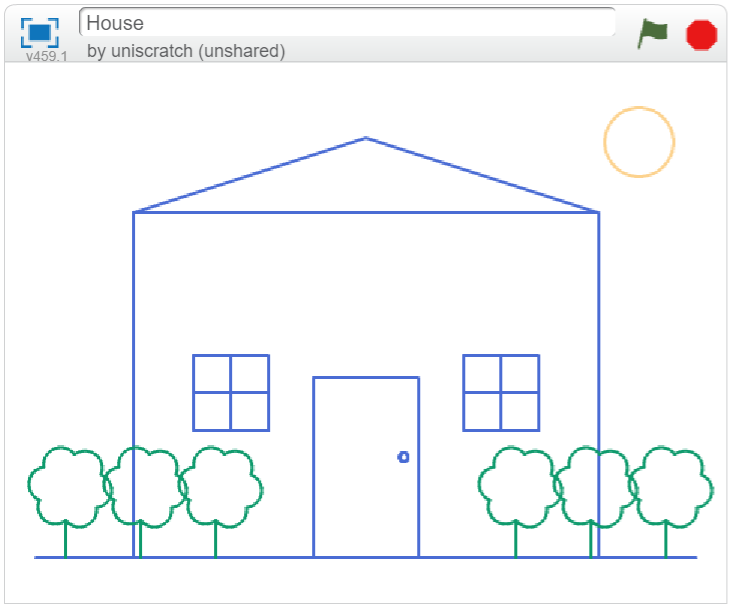
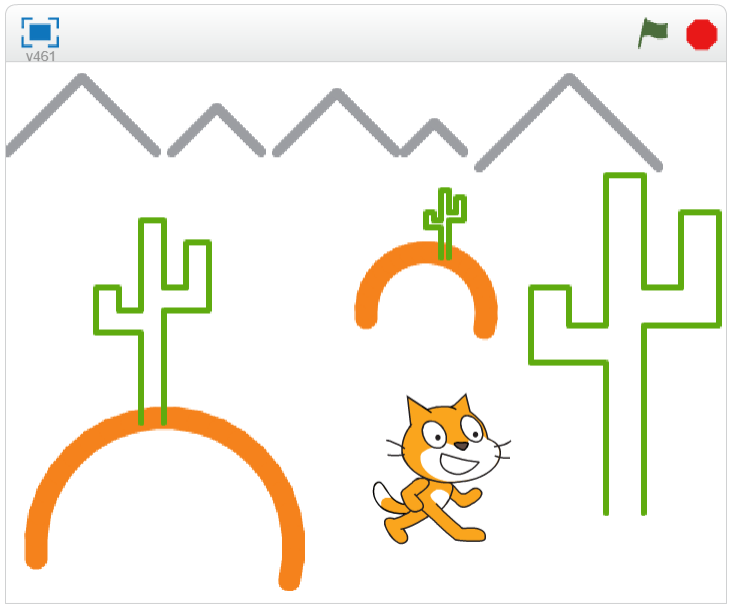

To earn a 4
In order to "exceed expectations" your program should
- All three (or more) of these blocks you created should be used at least twice in the creation of the scene.
- Functions/blocks with parameters should use different parameters
- Your program should convince me that you "get it."
- This detail is hard to explain. It isn't crystal clear. But the truth is, I can look at your code and tell who "gets it" and who is just doing stuff. If I don't think you "get it" yet then I will ask you to talk to me so we can figure out what is missing from your knowledge so you can earn the 4.
Suggestions
-
Again, starting with a clear idea of what you want to create will help you with this assignment. Sketch out your idea for the scene. Think carefully about what elements are repeated and what kind of blocks/functions would help with that. Think through the general placement of the elements in your scene.
Only after you have given it some forethought should you start to code.
Getting Credit
To submit your program so that I (and your classmates) can see it:
- Make sure you have met all of the requirements listed above in the grading rubric.
- "Share" your program publicly on the Scratch website by clicking on the share button in the upper right hand corner of the create screen.
- Navigate to the studio for this project - https://scratch.mit.edu/studios/27290354
- Select the "Browse Projects" button at the right edge of the studio page.
- A list of all of your "shared" programs will appear at the bottom of the screen. Select the assignment that you just completed.