Graded Programming Activity
PA1 - Make your own Animation
Due Date: Wednesday, September 3rd
During the video lessons for this week you practiced using building blocks from the Motion menu, portions of the looks, as well as the when green flag pressed, wait, and repeat blocks to cause the sprite to move around the stage. For this activity you will combine these pieces and add some new elements to create your own, slightly longer, animation.
This activity isn't as complicated or involved as some of the ones that will follow. It is really intended to get you used to Scratch and to have you practice the whole programming process.
To help you understand what I am looking for here is a simple instructional video:
To earn a 3
In order to "meet expectations" your program should:- Named "PA1"
- "Runs" when the green flag is pressed.
- Moves the character (the default cat sprite is absolutely sufficient although you MAY choose any sprite you like) around the screen in a sequence of moves.
- Consist of at least three different, animations, one right after the other.
- In my video above I have four
- These animations should be things that you produce from several blocks each.
- Using the "glide" block is NOT sufficient to meet this requirement
- Pass the "places everyone" test. That is no matter when the green flag is pressed your program should run correctly. This includes even if someone presses the green flag in the middle of the program executing (when the cat is upside down and backwards maybe).
That's it. Those are the simple, minimum requirements. You are free to go beyond this in any way you please, but it should be clear to an observer that you have fulfilled these requirements.
To earn a 4
If your program was a fast/simple copy and basic modification of what we did in the lesson videos than you showed basic competency and that earn a score of three. Those tend to be fairly easy to recognize from the teacher's perspective.
To earn a 4 on this activity you must do something that makes me say "wow" or "cool." The main idea is that to "exceed expectations" you have to show me something that convinces me you "get it" and are trying to be creative and explore with Scratch. I see at least three possible ways to do this:
- Contain at least one animation that is completely new and not simply one of the ones we covered in the lesson.
- In my video above the first part (left to right) is exactly what we did in the lesson videos.
- You can absolutely copy this from my materials. But the level of ability you have demonstrated is fairly low
- But each of the other three combined movement left/right with movement forward/backwards (size).
- To create this you had to show me that you took what you learned and expanded to something new.
- That shows me deeper competency. Thus, it's worth more.
- Note: Even ONE of those three would have been sufficient for this requirement.
- In my video above the first part (left to right) is exactly what we did in the lesson videos.
- You independently explore costumes for your sprite and/or backgrounds for your stage (something I will teach you next week) and make your animation look appealing.
- You independently explore sounds and add some effects that are meaningful within the context of your animation (a "bonk" or "ouch" sound plays when the sprite walks into the edge).
Of course, you are welcome to do as many of these as you like, and there may be other ways you can demonstrate that you exceed base competency. I am happy to entertain those programs! You do not need to restrict yourself to the three ideas above.
Suggestions
In reality this probably sounds easier than it actually is. I would suggest that before you start programming that you get out a piece of paper and plan out your program. Think about the coordinates of the stage (-240 to +240 for width, -180 to +180 for height) and how/where the sprite will be as you animate it over the stage. Think about the movement from position position and the math that is part of that. Your program doesn't have to be mathematically perfect. But its likely helps to think about the math to understand what you are doing.
Sharing your Code
To submit your program so that your classmates and I can see it:- Share your program publicly on the scratch website by clicking on the share button in the center of the program creation screen.
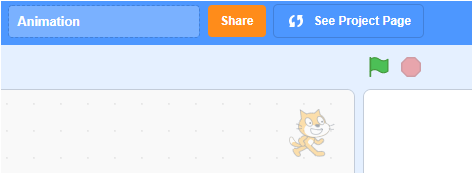
- Navigate to the studio for this project - https://scratch.mit.edu/studios/27290350
- Select the "Browse Projects" button on the middle right of the page under the "Add Projects" header.
- A list of all of your "shared" programs will pop up in the middle of the screen. Select the assignment that you just completed.
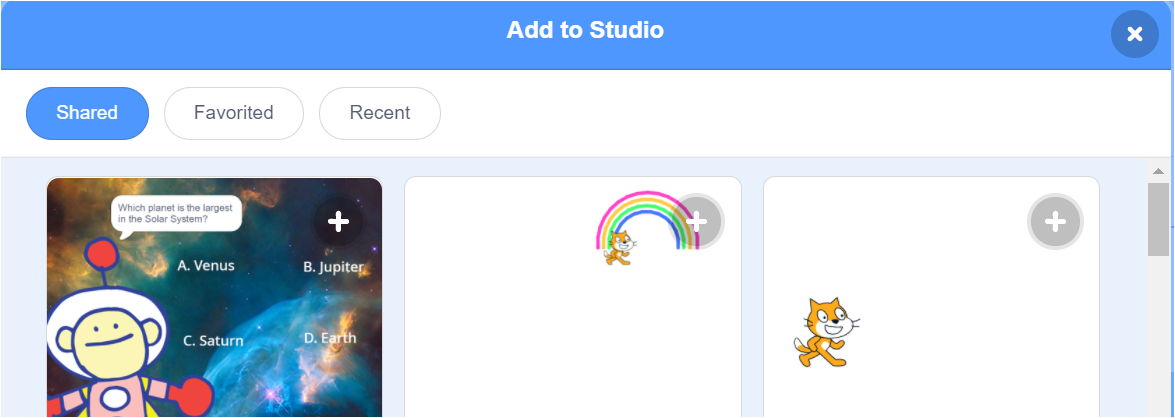
- Finally, I need to be able to map your Scratch username to your actual name for grading purposes. If you didn't do so in Lesson 1.3, please complete this brief Google form